Tile Parameters Cartographer for RPG Maker MV
A downloadable tool for Windows
Setting up tile parameters for a tileset in RPG Maker MV can be tricky, especially since you can't preview their interactions on a map except by playtesting it.
This tool aims to streamline this process by showing you the effective tile parameters for entire maps at once, by rendering full-resolution visualisations into the chosen output folder.
This makes it easy to spot places where the player might escape out of bounds or be stopped from progressing as intended. A few kinds of more subtle bugs are also much easier to find this way, like misplaced counter or ladder flags or unexpected airship access.
The generated images are 1:1 scale (up to 12288x12288 pixels for very large maps) and compressed as PNG, so they are crisp while taking up not too much space. The map name is added to each output file name to make them easily recognisable.
Maps are processed in parallel where possible, so even for larger projects, it should take only a few seconds to generate all images. You can also choose to process only a single map for usually near-instant results.
How to use this tool
(Save your game project before generating tile parameter maps to see all current information! It's not necessary to restart Tile Parameters Cartographer, as the project files are read each time parameter maps are generated.)
To use this tool, run the included executable (or start it through the itch.io app), select your RPG Maker MV 1.*.* project file using the first file chooser and click the "Generate .tile_parameters.png files" button.
The program does not modify your project files but will overwrite existing .tile_parameters.png files in the output folder without asking for confirmation.
To use an image of your map as backdrop (as shown below), you have to first use the "Save as Image..." function in RPG Maker: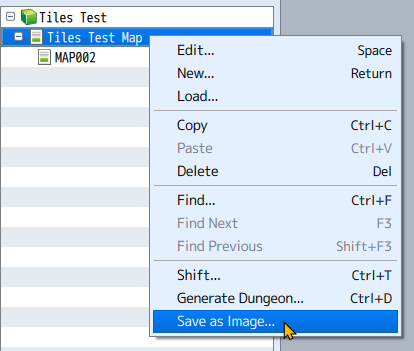
Ideally, you should use the default Output Location in the following dialogue. Tile Parameter Cartographer starts with this default map images folder filled in already, so it will find map images saved there automatically.
As the images generated by RPG Maker MV are lower resolution, this map image background will appear somewhat pixelated after it is scaled up by this tool. The pixels appear larger on large maps because RPG Maker will choose a lower zoom factor when saving the map image.
How do tile parameters work in RPG Maker MV?
There are three kinds of tile parameters that can be set for each tile in a tileset: Passage flags, mixed flags and terrain tags. (These aren't official categories.)
Passage flags
These control how the player and events can move, where boats and ships can pass and also where the airship is allowed to land. Note that setting Passage to ★ is special: It causes all other passage flags on a map layer to be ignored completely (but does not affect any of the other parameters listed in the other two categories).
The number of ★-passage layers with a tile ID other than 0 (that is: foreground layers that are not the empty tile) is shown through that many small stars in the top-right corner of a map tile.
Passage (4 dir) is a more detailed view of ○ or × Passage. In the tileset editor, the sides pointed at by arrows are the ones through which a tile can be entered or left. This cartographer instead represents this information with a green tint across the relevant parts of the tile: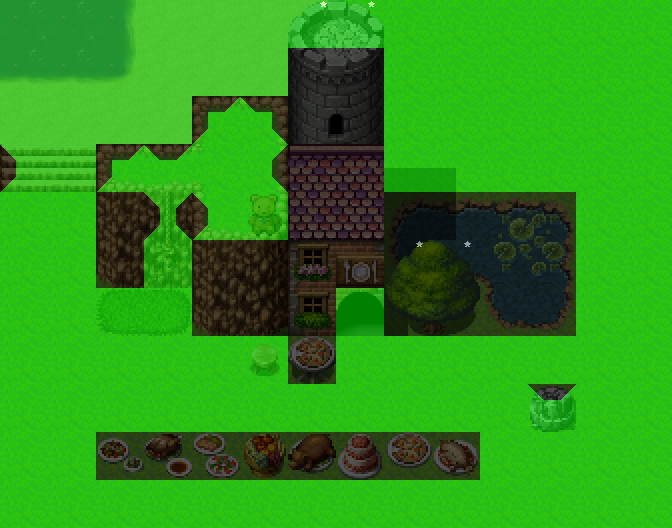
The centre-ninth of a tile is always coloured in if the tile is passable at all, even though there is no particular engine flag for it. This is to say "the player can move though any connected area, but touching corners are not enough".
The very top of the tower and the tree are foreground tiles, so the player and events can traverse the ground behind them.
There are also implicit passage parameters for boats, ships and no airship landing: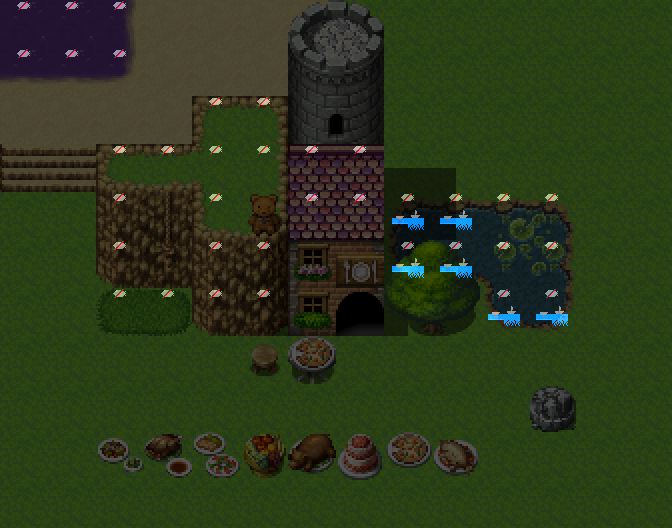
As these flags are not shown in RPG Maker MV, I had to get a bit creative here.
Boat and ship passages are represented by those icons on shallow and deeper water, respectively. In this case the uncovered water tiles can all be used by both, but ship-only passage is also common.
For the airship, it was more convenient to only show locations where it explicitly can not land, represented by a struck-through airship icon. Note that landing the airship also requires that the tile can be walked on normally.
As a rule of thumb, boats and ships can be used on tiles from the A1 (Animation) image that the player can not walk on. Boats are excluded from deep water, though I'm not sure by which criteria. Airship landing is generally blocked on (auto-tiled) raised ground, walls, bush tiles and in water.
Mixed flags
Ladder, Bush, Counter and Damage Floor parameters apply if they are set on any layer: Like in RPG Maker MV, Damage Floor tiles are shown with spikes while Counter tiles contain a rotated square. Ladder tiles contain a ladder symbol and Bush tiles have a wave symbol similar to the one in RPG Maker. The vertical span of the wave icon fits the transparent area of normal event sprites exactly, so you should be able to use it as guide in that regard too.
Like in RPG Maker MV, Damage Floor tiles are shown with spikes while Counter tiles contain a rotated square. Ladder tiles contain a ladder symbol and Bush tiles have a wave symbol similar to the one in RPG Maker. The vertical span of the wave icon fits the transparent area of normal event sprites exactly, so you should be able to use it as guide in that regard too.
Note how the table tile is still treated as Counter even though a non-counter pizza has been placed on top of it. If a tile has multiple of these flags, the rendered sprites may be adjusted for better clarity, like on the broken column base on the right.
Terrain Tags
The Terrain Tag is a number from 0 to 7 that can be set on a tile and used to control game logic. 0 is treated as "no tag".
Which Terrain Tag is effective on a given map tile is controlled by the topmost (in term of layers) tile where the terrain tag is not 0. This means that the terrain tag may also be sourced from a layer that is lower than the one with effective passage flags.
Empty Tiles
If a map tile has never been edited, its four layers will all be assigned tile ID 0. These empty map tiles can also be shown with a 0000 symbol: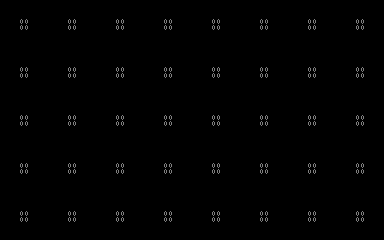
Plugins
Certain plugins change how effective tile parameters are calculated. As Tile Parameters Cartographer does not run the project's JavaScript code, it can't take this into account automatically, but it's still possible to detect certain plugins by name.
Please note that changes to plugin source code do not affect the information displayed! This program only checks whether js/plugins.js contains certain character strings, by exact match.
☆ Passability Fix v1.0 by Neon Black
(Detected by "name":"CP_Star_Passability_Fix","status":true)
This plugin comes with RPG Maker MV (as RPG Maker MV\dlc\RPGmakerWeb_plugins\Neonblack\CP_Large_Sprite_Fix.js in the Steam version) and allows ★-passage layers to block passage in certain directions. The plugin also affects boats, ships and airship landing.

All four foreground tiles also block boats and ships. Foreground-blocking of airship landing uses a similar opaque sprite but is not shown here.
Questions & Answers
Why does the GUI look so retro?
I'm still figuring out how to best make graphical user interfaces, in a way that is both accessible and doesn't require bundling a full web browser.
For this interface, I mostly used native Windows API controls, which makes for a very small executable and low memory requirements (so even if your computer is fairly old, this program should run alongside RPG Maker without issue).
It should also work reasonably well with a screen reader and UI automation scripts (which was one of the reasons I didn't go with one of the available more modern-looking native Rust GUI frameworks), though if you have suggestions in these regards, I'll try to make improvements.
Which image viewer do you recommend?
The default image viewer that comes with Windows 10 ("Photos") seems to handle even large images well.
For faster mouse wheel zoom and better navigation between images in the same folder, I recommend Picasa Photo Viewer, but it was discontinued in 2006 and is a bit tricky to find now as Google has since taken the Picasa product page offline.
The installer for the latest version 3.9.141.303 of Picasa is still available online and works fine on modern systems, but please proceed with caution if you go looking for it to avoid for example adware.
What about other operating systems?
I'd like to eventually provide a native Linux version of this program, but currently haven't yet found a way to make accessible and efficient cross-platform GUIs. As such, I can't give an estimate on when this will happen.
As of Version 1.0, this program works well under Wine 7.4, with only the window background appearing white. The .NET Framework is not required. However, I can't provide full technical support for this way of using it.
I can't provide a macOS version of my programs due to financial barriers.
Can you add support for the plugin …?
Maybe. This largely depends on the complexity of the plugin as well as whether it is popular (so if you'd like to see support for a specific one, please tell me in the comments!).
In the case of paid plugins, I'd have to purchase them first, which may be a barrier. Feel free to request them regardless, we'll see how it goes.
System Requirements
This program requires a 64bit operating system and a screen resolution of at least 720p. (The window is less tall than the Database window in RPG Maker MV.)
It has been tested on Windows 10, but should work since at least Windows 7 also.
Known Issues
Using extremely large map images as backdrop may fail, as they are decompressed entirely before they are applied. (Streamed sprites are theoretically possible, but tricky to get right and not necessary for the images that RPG Maker MV can export.)
If you require this feature, please let me know.
Passage information from events is not yet taken into account. This data may be sourced from tile parameters too (in the case of events placed below characters that use a tile as image), but is somewhat more complicated to access and visualise (especially for multi-page events), which means I still have to improve my tooling more before I can do so.
That is to say: The feature is planned, but will likely be delayed past the release of a few other tools. The time I can spend on these projects is fairly limited too, so I can't give an estimate at this point. Please do let me know if this is something you can make use of though, as I use that information to prioritise what I work on to some extent.
| Status | Released |
| Category | Tool |
| Platforms | Windows |
| Author | Tamschi |
| Made with | Rust |
| Tags | debugging, RPG Maker, Visualization |
| Asset license | Creative Commons Zero v1.0 Universal |
| Average session | A few seconds |
| Languages | English |
| Inputs | Mouse |
| Links | Imprint / Impressum, Support |
Purchase
In order to download this tool you must purchase it at or above the minimum price of $5 USD. You will get access to the following files:



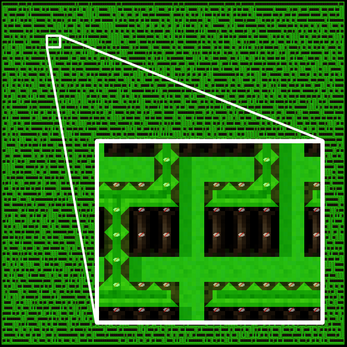
Leave a comment
Log in with itch.io to leave a comment.