Clipboard Helper for RPG Maker MV
A downloadable workflow enhancement for Windows
This is a workflow enhancement for RPG Maker MV, enabling seamless data exchange with other applications through the clipboard.
Supported data copied in RPG Maker is automatically translated into RPGSNIPPET text that can be pasted elsewhere, and supported snippets found in copied Unicode text are automatically made available to RPG Maker.
As snippets can contain arbitrary executable code (through use of RPG Maker's JavaScript scripting feature), please make sure to always read through snippets given to you by others before use to check for anything suspicious!
Editions
To make this software broadly available in a way that's sustainable to me, I've locked a few features that are more likely to cause issues in the paid "Pro" edition:
| Features by Edition | Basic | Pro |
| Use snippets | ✔ | ✔ |
| Create snippets | ✔ | ✔ |
| Use modified snippets | ✔ | |
| Compact mode | ✔ |
You may not sublicense this tool, but you can sell or gift a usage license onwards as used, provided you don't use it past that transaction. (Please include all files from the original package when doing so.) See the included license.html for details.
Please note that I may be able to provide only limited support for resold or gifted licenses. In particular, I don't think I can refund them except to the original buyer.
Basic
With this free edition, you could, for example:
- provide self-made snippets alongside your own commercial RPG Maker plugin, to make it easier to use,
- create and share ready-to-use tile flag configurations to go along with your commercial tileset images.
Pro
At this point I will assume you know what you are doing.
(All features and usage rights of the Basic edition are included.)
This edition comes with multiple executables that, depending on which you use, let you use even snippets that have been modified outside of RPG Maker and create (usually single-line) snippets with raw, unformatted content (compact mode).
I charge money for this edition as I expect to receive support requests as a result of these features. It's also possible that there may be problems I cannot fix. Please back up your game project regularly when using this tier!
Data Compatibility
| RPG Maker MV | |
| Animations | ☑☑ |
| Actors | ✔✔ |
| Armors | ✔✔ |
| Classes | ✔✔ |
| Common Events | ✔✔ |
| Enemies | ✔✔ |
| Events | ✔ |
| Event Commands | ✔✔ |
| Event Pages | ✔ |
| Items | ✔✔ |
| Maps | ✔ |
| Player | not usefully |
| Skills | ✔✔ |
| States | ✔✔ |
| Starting Party Members | not usefully |
| [SV] Magic Skills | not usefully |
| Tilesets | ☑☑ |
| Traits | ✔✔ |
| Troops | ✔✔ |
| Types: Elements | ☑ |
| Types: Skill Types | ☑ |
| Types: Weapon Types | ☑ |
| Types: Armor Types | ☑ |
| Types: Equipment Types | ☑ |
| Weapons | ✔✔ |
☑: Supported
☑☑: Supported, incl. multiple in one snippet
✔: Supported, but may contain foreign IDs
✔✔: Supported, incl. multiple in one snippet, but may contain foreign IDs
RPG Manager unfortunately represents links between items only by the other item's ID number. This means that the meaning of those links can change when data is copied between different projects, or that pasting could fail in some cases where the linked-to item does not exist yet.
Please keep this in mind when creating snippets that refer to anything that appears in one of RPG Maker's numbered lists.
Known Issues
When using the clipboard history in Windows (Win+V), neither items copied from RPG Maker nor text containing snippets appear in the history.
I'll have to do some research into this, but it's currently not a high priority. This issue may not be fixable in a way that's guaranteed to avoid data corruption.
As a workaround, you can use Ditto Clipboard Manager instead of Windows's clipboard history. You can paste previously copied snippets directly into RPG Maker by double-clicking them in Ditto.
Questions & Answers
Who made the cover image?
Credit and many thanks for that go to Dronaroid (@artdron), who turned a very rough initial idea into the polished summary you see at the top of the page.
Will there be support for Linux and macOS?
Linux support is planned, but I can't give an ETA on this. The program has to interact with the low-level OS clipboard API, which I'm not familiar with in Linux.
I also have not checked yet whether Linux support is possible, so please do not buy a license at this time if you require this feature.
macOS won't be supported due to the financial hurdles introduced by Apple against developers of redistributable software. I simply cannot afford to support this platform.
Can you add support for RPG Maker …?
Yes and no.
Supporting RPG Maker MZ would likely be quite easy since it's (hopefully) similar to MV, but I can't afford that one very well. I will consider the investment if this tool sells well or there is a lot of demand for it.
Supporting versions of RPG Maker older than MV is likely possible, but would come with limited functionality. These versions use binary project data instead of JSON, which limits my ability to create human-readable snippets and makes the initial implementation somewhat more difficult.
I already have a license to RPG Maker XP though, so if you would be okay with basic support without advanced features and would use this feature regularly, please let me know.
Can this program be used to move data between different versions of RPG Maker?
No.
While possible in theory, such a feature would be several magnitudes more work to research, implement and test thoroughly. As such, there are no plans to implement this.
Please use the project upgrade features included with RPG Maker by default instead, where available.
| Status | Released |
| Category | Tool |
| Platforms | Windows |
| Rating | Rated 5.0 out of 5 stars (2 total ratings) |
| Author | Tamschi |
| Made with | Rust |
| Tags | clipboard, copy-and-paste, No AI, RPG Maker, rpgsnippet |
| Average session | A few seconds |
| Languages | English |
| Links | Imprint / Impressum, Support |
Download
Click download now to get access to the following files:
Development log
- This tool is (usefully) free now!Jan 04, 2023
- Example SnippetMar 19, 2022
- Changelog (Summary)Mar 19, 2022
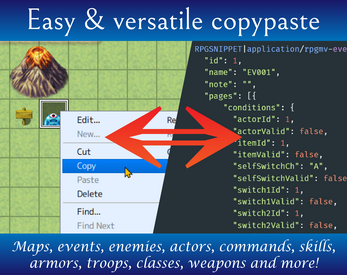

Comments
Log in with itch.io to leave a comment.
Regarding the known issue, I found a decent solution,ditto.
ditto can be downloaded for free from the MS Store
Thanks for the suggestion! I’ll add a link to the page for convenience.
Sorry, I feel a bit confused about the applicability of this Clipboard Helper. Why should I use it instead of directly edit the object within default Editor?
For a single developer, this program likely isn’t all that useful (and can’t replace the default editor). Instead it’s intended for data-sharing without packaging an entire project to copy, for example, a longer event script out of it.
If you’re working on a larger project with multiple authors, you could copy the base project so that everyone has the same existing variables, items, troops and so on, then work on new content in parallel. With this tool, that new content can be shared over email or DM as plaintext and used in RPG Maker MV without transcribing it or editing .json files.
Another use case I thought of is to set up tile flags (Passage, Ladder, …) in advance and provide them alongside tileset images, since that’s time-consuming and can be a bit tricky to get right if someone is unfamiliar with the system. The snippet can then be pasted into the “Tilesets” list in the database editor of any project, with the images already set up correctly also. That said, this particular function isn’t that useful right now, without a tileset remix editor that can preserve the tile flags when combining multiple tilesets into one.
For tileset creators, I currently wouldn’t recommend buying this unless the tileset is large and comes with most pages filled in already. In that case though, it could make the tileset ready to use for game creators within a minute or two, as they’d only have to place the image files in their project and paste the snippet into their tilesets list in the normal database editor (while at least the Free edition is running. Unfortunately I can’t make text snippets that work without the helper).
Hey, thanks for the detail explanation! (⌒▽⌒)☆
Heya, small update: This tool is actually free now!
(Sorry for making it show up in the “free” category for the first week or so back then; I hadn’t realised there’s a practical difference to paid-with-demo in terms of where and how it shows up here, yet.)
One more thing: If you can’t afford the Community edition, or if you cannot pay for it, feel free to drop me an email. (You can find my address for example in the license file that comes with the Free edition, right near the top.)